|
|
|
Main screen
Main screen is divided into five sections:
- Local Computer Panel: displays folders on a local computer.
- Local Folder Panel: displays content of the selected folder on a local computer.
- Remote Computer Panel: displays folders on a remote computer-ftp server.
-
Remote Folder Panel: displays content of the selected folder on a remote computer.
- Connection Log Panel: displays FTP connection information.
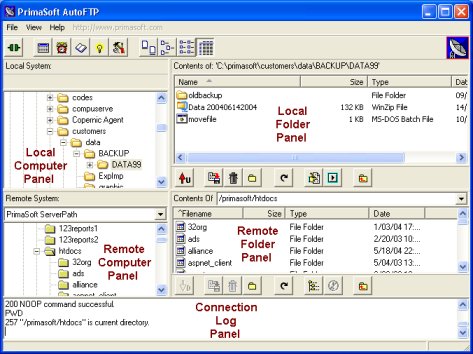
|
| |
|
|